Geotab Groups and Sub-Groups
Geotab groups and sub-groups can be extremely beneficial in managing your fleet by creating a structure to limit and organize information for your users. Groups and sub-groups allow you to define your organizational structure in MyGeotab.
Our clients use this feature in mainly two ways:
- Limit functionality of your system: Allows management team to limit data for certain vehicles, zones or reports to specific teams. For example the West Side Team will only receive reports, alerts and be able to view the vehicles in this group, while perhaps the fleet management team will have access to all vehicles. In this structure we can have a manager have full access to the system to effectively manage the system.
- Create separate divisions: You can use the Groups to create separate divisions for subsidiary companies, locations and assign vehicles, zones and reports to those groups. Therefore, your company wide fleet can be managed in one system and a barrier can be created to limit access between different divisions of your company. One example of this would be one of our clients, who is a large non-profit organization, uses groups to manage all their divisions in Ontario and has setup of specific structure that mirrors their own organization structure to manage their vehicles.
Example of both divisional and functional groups and sub-groups
Groups can be utilized in the following areas:
- Users: This is where the power of groups and sub-groups really becomes effective. Assigning groups to your users allows you to manage the access to all the areas below. Therefore, only users that are given access to certain groups will be allowed see their vehicles, zones, rules, reports.
- Vehicles: You can limit which drivers and managers can see which vehicles in the map. This way you can separate the vehicles in you fleet. According to the structure above, only users that are assigned to the driver group can see the vehicles. Further, it can be limited to regional drivers, so only drivers that are in eastern region will have access to the vehicles belonging to the eastern region.
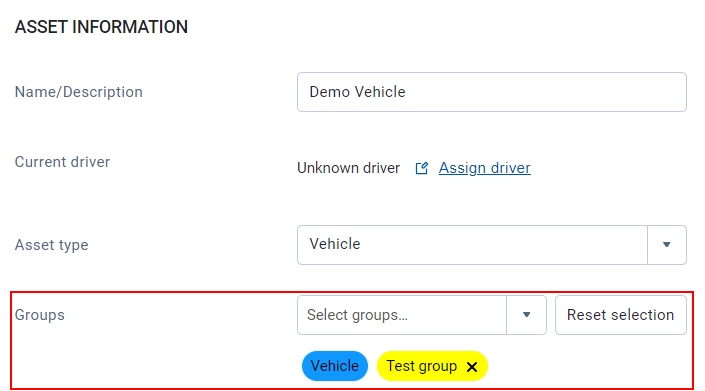
- Zones: Groups can be assigned to zones as well. This way you can limit certain users to only see certain zones. This way if you have separate divisions in your company, their users can only see the zones they use, rather than having their map cluttered with all the zones in the company.
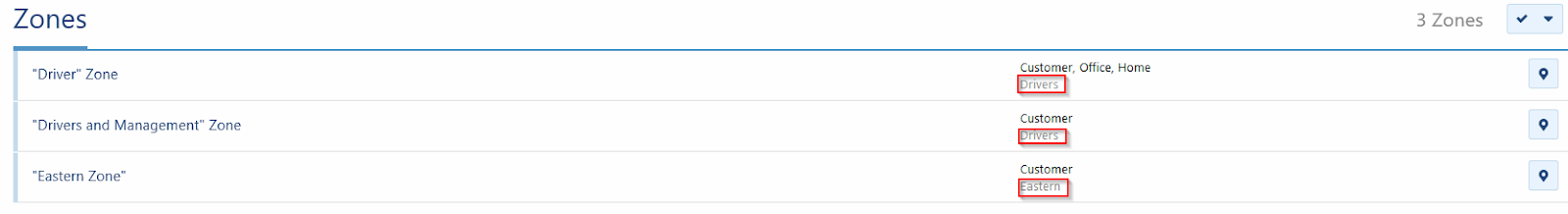
- Rules: You can create custom rules for certain groups. This way only the users and vehicles in those groups will be effected by the rule.
- Reports: Groups and sub-groups can be used to manage who has access to certain units and which data is being used for the report. They can be used to select the recipient list for you reports. Example of this would be limiting reports for your different departments in your organization. You can have fleet managers, receive maintenance reports, while accountants will receive time sheet reports only.
![]()
Geotab groups and sub-groups can be a very powerful tool in managing your GPS tracking system. They allow you to design a structure that mirrors you organization and makes the system much easier to use for the different users in you system.
For more information, please contact us.

Check Pricing
All of our GPS tracking solutions are customized for your business and tailored to your budget...

Return on Investment
At GPS Tracking Canada, we understand that every company benefits from GPS Tracking in different ways...

Request a Demo
Get a live one-on-one demonstration from GPS Tracking Canada. See for yourself how customized...
For more information, or to schedule a demo or an installation,
call us toll free at 1.877.477.0987
