Troubleshooting Your Geotab GO Device
In order to investigate your device further, a visual inspection and troubleshooting of the GO device needs to be completed by you, if the unit(s) were installed via direct plug n play. Otherwise, if the tracking was hardwired and installed by a professional installer, it would need be inspected by the installer. Depending on the nature of the issue there may be an additional charge for the inspection. Please get back to us as soon as possible, as you will be continued to be billed for the non-functioning unit(s). Please see below regarding billing:
Click here for important information regarding billing for non communicating units.
We want to help you get your devices up and running as soon as possible. To meet that goal, it may not involve a replacement unit because we do not know that the unit is the problem. If we can quickly determine if something else is the cause then this may be a faster solution. We need to get more information about what is happening with the unit especially in regards to what lights you see and any beeps it is emitting as there are many things involved in the successful operation of the unit.
Here is a video outlining how to install your Geotab GO device:
Troubleshooting Steps
You can take the following steps to investigate a non-communicating unit. You will need a known working vehicle. It will only take a few minutes to do the investigation. Please ensure you record your results from each step. It is recommended that you contact us when completing these steps so that we can go through them with you.
- Please do a visual inspection that the device is plugged in, and make sure the vehicle is in an open area with sufficient access to the sky for GPS reception. Ensure the GPS unit is not covered by metal objects.
- Turn on ignition and see what lights come on: It should be 3 LED lights – Red, Green, and Blue – turn solid within 30 seconds. (Proceed to the next step only if you don’t see the 3 solid lights)
- With ignition off, remove and re-insert the device into OBDII port: LED lights will flash briefly and you will hear 6 beeps
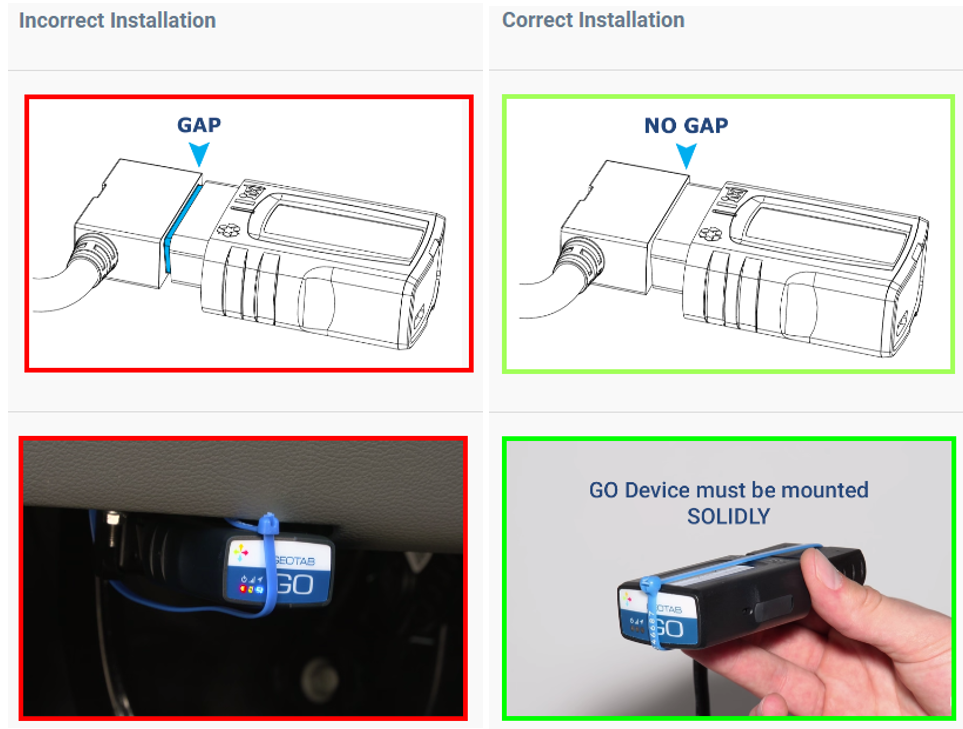
- Turn on the ignition, and check if all 3 LED lights on unit light up. The device will beep as each one of the LEDs lights up (Please note in a properly functioning unit the LEDs will remain solid)
- The red light indicates power and that the device is working
- The green light indicates cellular network connection
- The blue light indicates GPS latch
If the tracking unit starts communicating and shows up on the map, drive the vehicle for at least 1 day to make sure the troubleshooting was successful. If the problem appears again proceed to the next step. If the GPS unit does not start communicating after completing the above steps, proceed to the next step.
5. Is the device connected using a harness? If so, please try connecting the device directly into the OBDII port. If the vehicle does not have an OBDII port please try connecting the device directly into a vehicle which has one.
6. Swap the GPS Tracking unit from the current vehicle to a known working vehicle with a GPS tracking unit. This step needs to be done before we can rule out if the issue is related to the vehicle or the tracking device. If the device is normally connected with a harness, please try it in the known working vehicle both with and without the harness
7. Please keep track of the last four digits of the serial #’s of the malfunctioning unit and reference the swapped unit(s) by both the vehicle name (or former vehicle name) and the serial # and new vehicle name. For example, “I took malfunctioning tracking unit 1A9C from vehicle Fred and put it into vehicle Sue. I took functioning tracking unit 2B7G from vehicle Sue and put it into vehicle Fred”.
8. If the issue stays with the vehicle, please see Troubleshooting the OBDII Port.
If the device is still not communicating after completing the troubleshooting steps, please contact us right away.
There are many different components and technologies working together to provide a tracking solution. The tracker hardware only makes up one factor in this lengthy chain of components.
If you need help with troubleshooting your GO device, we are available to walk you through the steps between 9:30am- 4:30pm EST. It is always top priority to get our clients units up and tracking in good time.

Check Pricing
All of our GPS tracking solutions are customized for your business and tailored to your budget...

Return on Investment
At GPS Tracking Canada, we understand that every company benefits from GPS Tracking in different ways...

Request a Demo
Get a live one-on-one demonstration from GPS Tracking Canada. See for yourself how customized...
For more information, or to schedule a demo or an installation,
call us toll free at 1.877.477.0987
